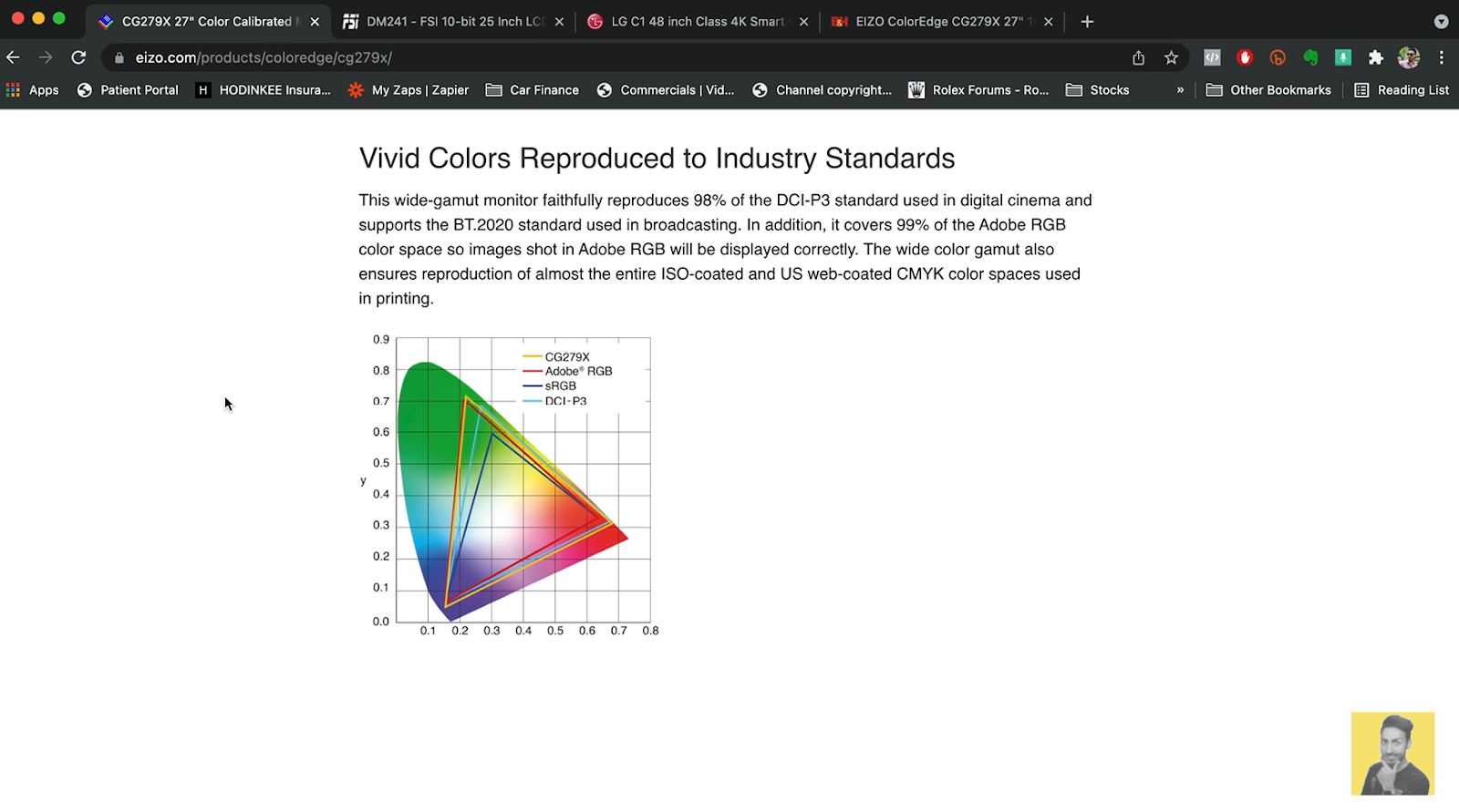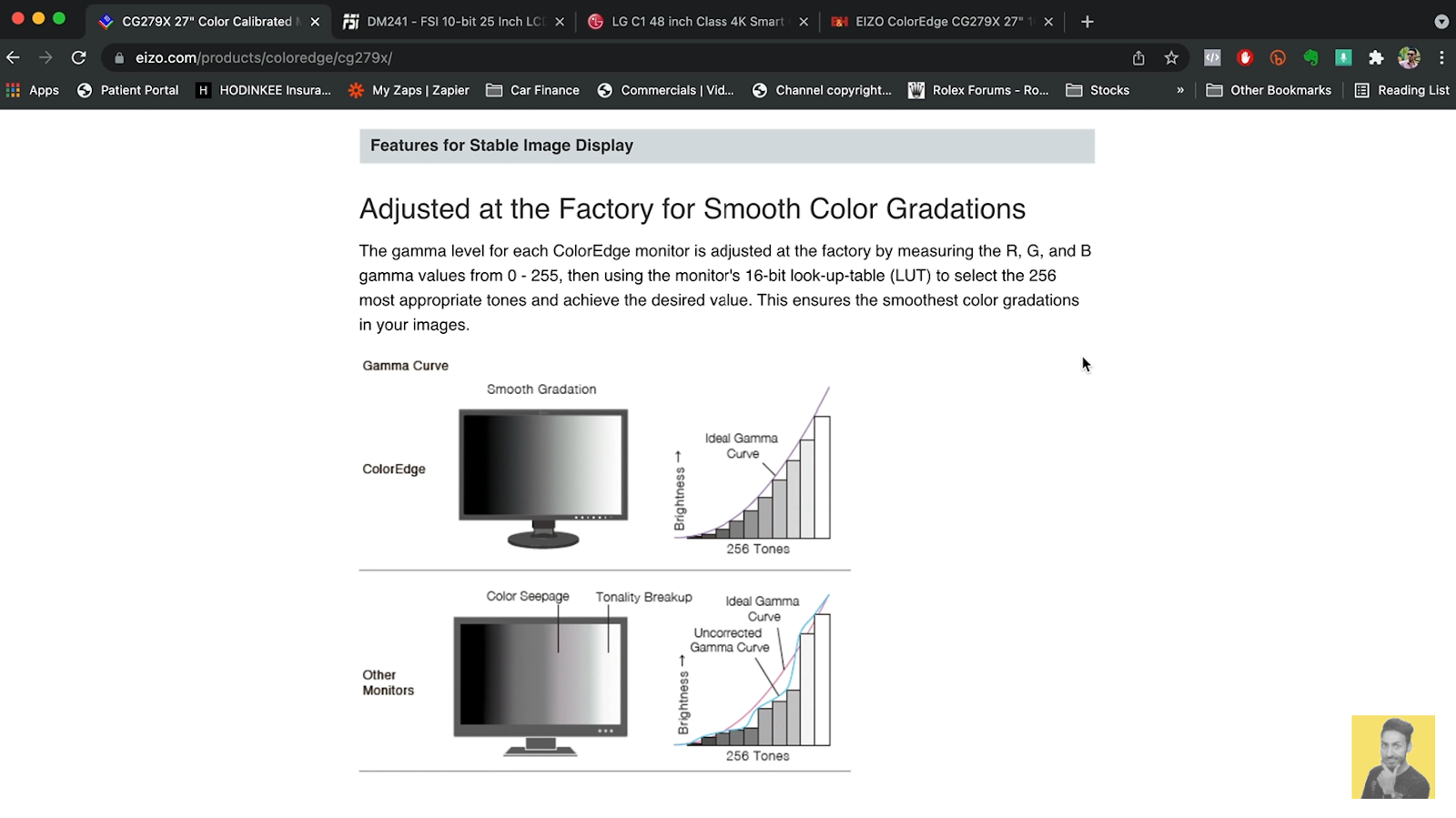Top 3 Monitors for Color Grading in 2022 | Things You Must Know
What’s going on everyone! Welcome back to yet another epic video. Recently I did the top things you need to know when buying a monitor, but a lot of you asked for my personal recommendations. So that’s what we will be doing today.
So starting with our first option, it is the LG OLED C1.
Right now with all the holiday offerings, you can pick this up for about $1100. Starting with the overview, this is what it says on the page.
What is this saying? Obviously this is all the marketing jargon. This just lures people in. I do like this copy though:
This is true, which is why I like it. Then when you click on the specs, it surprised me with how much BS is actually in this.
Like a wide viewing angle? Perfect black? Why and what do those mean? There should be numbers to back it up. But what is nice is knowing it’s an OLED that is also UHD.
I like seeing the 120hz refresh rate because normally when you hook your computer up to a big screen and move your mouse, there is a lag.
It’s got HDR and Dolby Vision support. Then when we move to the connectivity, it shows how many ports there are for the HDMI, but not which ports. This is necessary information.
But that’s pretty much all the information that I am going to need from here. Again, this tells you right there it’s a consumer level product. You need to build that IQ when looking at certain level monitors so that you can use this data to know which monitor is the right one.
The second is the Eizo CG279X. This is their Color Grading 27” model. This is roughly around $2500.
Instantly my biggest hate on this is that they make you contact them to get the price on it. It’s 2021, do you not understand that we have so many options nowadays? I get fired up on this because this is the deal in our industry. Companies try to build this presence, like we are the best, we don’t want to sell it to you, we want you to work for it. I wouldn’t buy one of these due to this, but that said, it’s still an option. But what makes this special? It comes with a built-in sensor that can automatically calibrate based on the environment and other factors.
It’s also got a way to change gamma settings to give you a flavor of HDR, without giving you true HDR.
It also supports a good amount of color gamuts (we will do more in depth when it comes to the actual specs).
It says it has a true black display, but I’m not sure how accurate that is. It’s an LCD display with a very low contrast ratio. It also allows you to input your own luts into the monitor and it has a true 10-bit display.
Another advantage is having safe area markers or aspect markers to help you when grading.
Also, right out of the box it is calibrated and checked by color scientists at the manufacturing facility.
It also has a lot shorter of a warm up time than other monitors, meaning you don’t need to wait as long to start grading.
One of the most important parts is to have uniformity across the screen.
This way you can guarantee it’ll be uniform from edge to edge.
Now let’s look at the specifications of the actual monitor. This isn’t supposed to intimidate you, just give you the hard facts.
My third recommendation is the Flanders Scientific DM241.
This is the updated model from the DM240. The price for this is $4095. You know you’re looking at something professional when you see this.
They aren’t even spending lots of time on their website, but you can see in the copy “features full 12-bit video processing…” So they are not hiding anything, just laying it all out there. Then you have specs all laid out too.
You also have to understand that it’s got all these built in tools like focus peaking, waveforms, etc. You get all of these amazing tools, with color accuracy. That’s the beauty of these monitors. They are so advanced. You can upload up to 16 luts. Why is this helpful? Say you are editing something before grading. This way you can press the button on the clean feed monitor and see what Arri LogC to rec.709 looks like, but the footage will still be in log.
Now we are going to jump into the pros and cons for each panel I mentioned here, when it comes to purchasing these. Starting with the Eizo. For pros, I love the built-in calibrator. It does a wonderful job and I never worry about it and it’s never intrusive. I also love all the presets. You hit a button and they are up there. It’s also a great multi-purpose screen for daily editing, but also grading. It’s also QHD instead of HD which means more real estate. It has decent color reproduction. The reason I say decent is because we have the head honcho with Flanders Scientific, which is near perfect.
Now moving onto the cons, the first is the low contrast. Especially when compared to an OLED, which makes a huge difference. The second is only having standard dynamic range. It is not an HDR monitor. This is only a problem if you are working on HDR content. Otherwise it’ll be fine. The third con is there really is no way to buy it, other than B&H or Adorama (which are special order buying only). And the last con is going to be text rendering. I don’t know what it’s deal is, but I hate reading text on it compared to my Apple XDR. I never read text on it.
Now moving to Flanders Scientific, the number one pro is that it has the best color reproduction. The second pro is their customer service is second to none. It feels like your best friend on speed dial. You just call and pick up. The third pro is that you get free calibration for life. I can’t remember if you have to pay for shipping or not, but either way it’s a great deal. The fourth is excellent build quality. They feel like they are built like a tank. The fifth is the highest input signal. Maximum bandwidth, through SDI 12G. The final pro is that it’s a pro grade monitor. So there are some bragging rights. You know that even if you’re not pixel peeping the scopes every minute, you can trust that it will be accurate to your eye when you are grading.
Moving to the cons, the number one con is that there is no 4K support. It’s okay when it’s downscaled. It really doesn’t matter, I’ve used this for client projects before. But it is something to be aware of. The second con is that it’s still technically SDR. Even at 450 nits it’s not a truly HDR monitor. The third con is the price. It’s not that it’s a lot of money for a broadcast based monitor, but it is a lot of money considering where we are in technology and how close we are to HDR and how accessible 4K screens are. The last con is the size. It’s 24 inches and when you are about 3 feet away, it’s small.
Now moving to the LG pros, the first is HDR. Being able to work in HDR or even Dolby Vision is a plus. The second pro is 4K support. Especially when it comes to real estate and the size of the screen, you can use it as an all purpose monitor. The third is the low latency with that 120hz refresh rate. The fourth is the price. Out of all of these, it’s the best deal. This is an unbeatable price. The fifth is the filmmaker mode. After calibrating it and using filmmaker mode, it is 98% there. That is probably the biggest marvel when it comes to technology, especially given the consumer grade.
Now moving to the cons, the first would be the automatic brightness limiter. That is just something all these screens have. They try to sell it as a pro, which it could be as a consumer grade TV when watching shows, but it’s a huge con when you are creating and mastering content on this screen. This completely defeats the purpose. You don’t want it to shift up and down. There is a way to turn it off. There is a process and it’s in my masterclass. The second con is the screen size. I feel like 48 is just on the cusp but is a bit too big. My head moves all over the place to keep things in check. However, LG just announced a 42 inch version for 2022. So, if you can be patient and wait, they will launch in about March or April. Then the third con is that it is a consumer grade panel. That means that anything that is mass produced, will never rival the quality of something that goes through a set of criteria to get a seal of approval, like Flanders.
Now for my personal recommendation. If you can learn to turn off the ABL on the LG OLED, it’s a steal. What you are getting for your money, it’s the ultimate swiss army knife. If you are on a budget and you want a multi-purpose, color accurate solution then Eizo is the way to go. And if you are killing the game and you are pretty serious and you want to take the next step and level up, then Flanders Scientific is the way to go for you.
I know this is pretty long, but you need to take an educated step to purchasing a monitor. You need to understand your situation to base which one is best for you.
MORE LIKE THIS