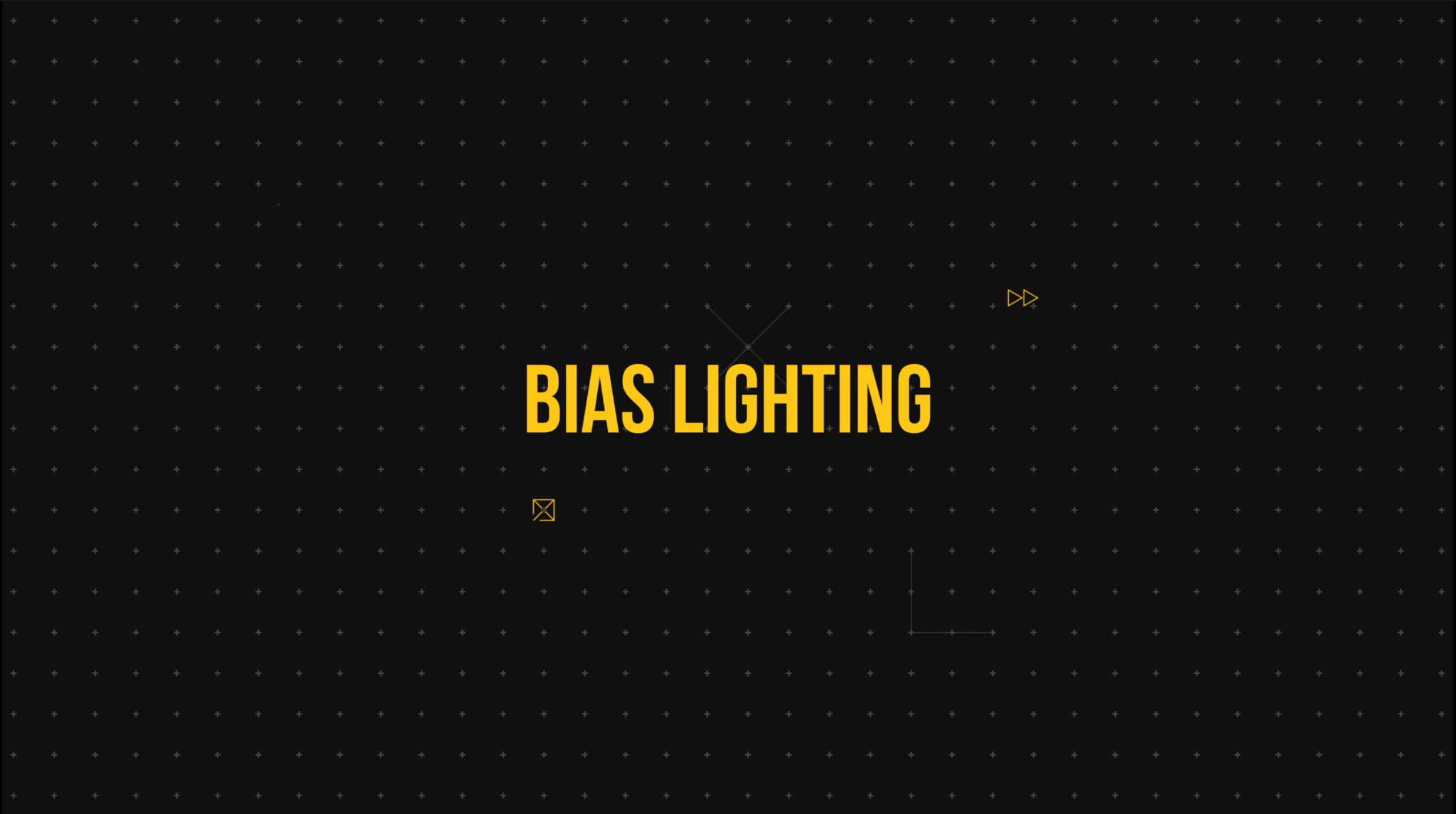Best Monitor Setup for Color Grading | DaVinci Resolve
Hey all! Welcome back. I know this is not a tutorial, but it is a hot subject. Today we are going to be discussing the best color grading monitor setup.
When it comes to choosing a monitor, you have to go through this checklist. First, you have to ask yourself, who is your clientele. If you are working on the top stuff, you are probably hooked up and you don’t have to worry about anything. This is for anyone outside of that bubble.
If you are working on tons of branded content for a company who has a bunch of clients, I can tell you that living in the SDR world is fine.
HDR is not necessary. In this part of your setup, don’t worry about future proofing yourself.
The next thing to think about is the contrast ratio.
I used to have a Flanders 24” 1080p SDR monitor. However, the contrast on the Flanders was not as good as a calibrated LG OLED TV, so the OLED replaced my Flanders monitor.
One of the most important tools you can have as a colorist is a color calibration tool.
I use the X-Rite i1 display pro.
The only thing is that you have to be in the right environment. Once that is done, it is a simple process and it will make your color grading accurate.
Another important part is to get bias lighting.
Reflections are a colorist killer. In order to counteract that, having bias lighting behind your monitor when you work is important.
This allows for your peripheral vision to not be compromised with colors that will make your grades more biased towards a specific color.
One pro tip I can give is that having multiple screens in your room is important.
However, I am talking about different manufacturers. I have three screens, all different, and all calibrated a bit differently so that I can see how my grades look on different screens, of different calibers.
That way I can make sure my grades look good on all screens.
Now, let me tell you the ultimate QC display.
This is coming from the big production houses. This is how they do their final QC. Since a lot of people today are watching on mobile devices, I have an iPad that I can send a clean out to, in order to see how my stuff looks on a mobile device.
The moral of the story is, not even a million dollar monitor can make you a colorist. You have to practice the actual art of color grading.
Alright. Now the one thing to remember is not to get bogged down in this technical stuff. What you need to remember is these are just tools. The best colorists work on their craft and use the tools to assist them. They don’t rely on their tools.
MORE LIKE THIS