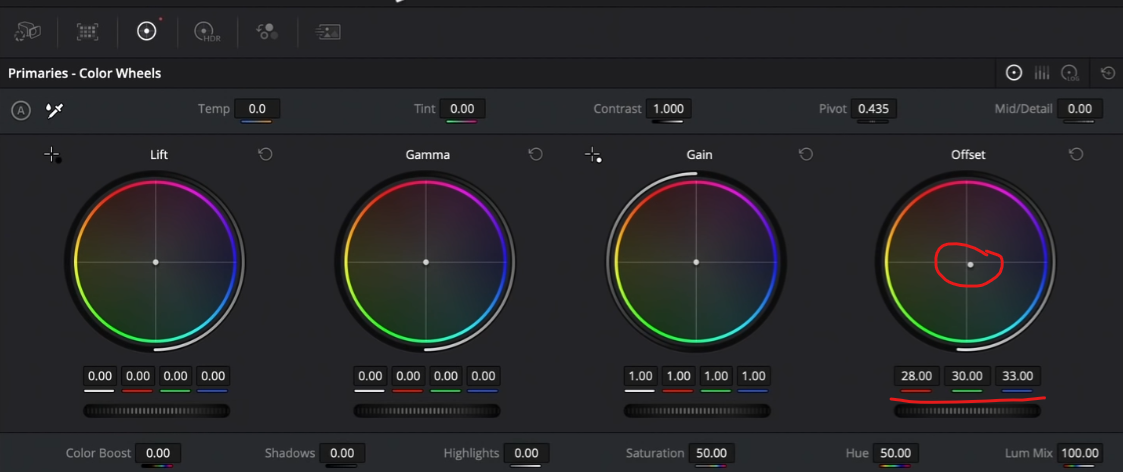The Secret to Making Any Look BELIEVABLE | DaVinci Resolve 18 Tutorial
What’s going on everyone! Welcome to this epic tutorial where I am going to show you the secret to making any look believable in DaVinci Resolve 18. Any extreme look that you create, what’s that last step to creating a believable look? Here it is. And we are going to do it in under 2 minutes.
Here is the shot we are working with.
I am going to just drop a color space transform on and convert it properly from Arri LOG C to rec.709 (but cineon film log).
Why did I do this? Because I want to use a film print emulation. I want to use the Fujifilm 3513DI D55.
So moving on, we are going to exaggerate this look a bit. I’m going to use my printer lights to add some cyan and a few magentas.
Now what’s wrong with this? You can see how in her hair, things started to look a bit muddy. That’s because you can see your scopes are really out of whack.
The best way to sell any look, is to anchor your black points properly. Once you do this, you can sell any look. So now I am going to use my log wheels and move my shadows to balance the shadow areas.
Now just look at the difference. Our skin is looking better, our contrast and skin are looking really proper and everything belongs. We didn’t touch the contrast or anything.
So apply this tip the next time you are trying to create an exaggerated look, or even any look. Make sure to look for your anchors.
MORE LIKE THIS